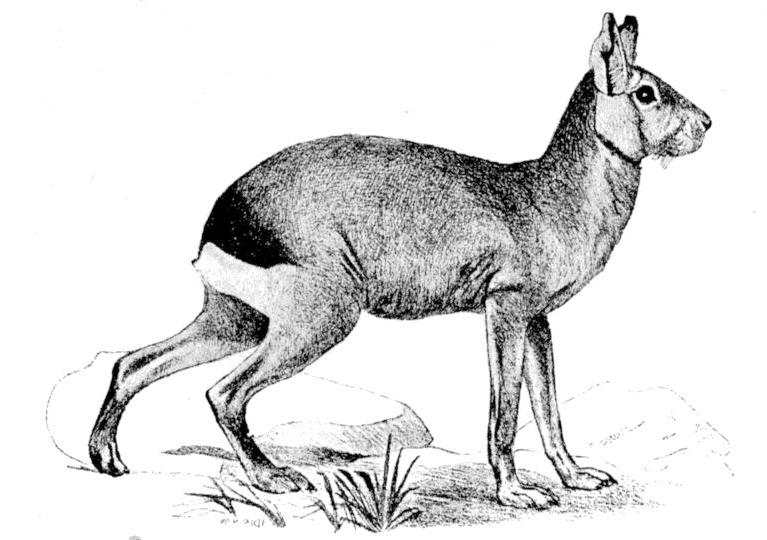API¶
This part of the documentation covers all the interfaces of Mara Page. For parts where the package depends on external libraries, we document the most important right here and provide links to the canonical documentation.
DBs¶
- mara_db.dbs.db(alias)¶
Returns a database configuration by alias
- mara_db.dbs.connect(db: object, **kargs) object¶
- mara_db.dbs.connect(db: mara_db.dbs.PostgreSQLDB, **kargs) psycopg2.extensions.cursor
- mara_db.dbs.connect(db: mara_db.dbs.BigQueryDB, **kargs) object
- mara_db.dbs.connect(db: mara_db.dbs.MysqlDB, **kargs) MySQLdb.cursors.Cursor
- mara_db.dbs.connect(db: mara_db.dbs.SQLServerDB, **kargs) pyodbc.Cursor
- mara_db.dbs.connect(db: mara_db.dbs.SQLiteDB, **kargs) sqlite3.Connection
- mara_db.dbs.connect(db: mara_db.dbs.DatabricksDB, **kargs) object
Creating a connection to the database object DB-API 2.0 (PIP-249) compatible.
See also: https://peps.python.org/pep-0249/#connection-objects
- Parameters
db – The database for which you want to get the database object (either an alias or a dbs.DB object)
**kargs – Optional arguments.
- mara_db.dbs.cursor_context(db: Union[str, mara_db.dbs.DB]) object¶
A single iteration with a cursor context. When the iteration is closed, a commit is executed on the cursor.
- Example usage:
- with db.cursor_context() as c:
c.execute(‘UPDATE table SET table.c1 = 1 WHERE table.id = 5’)
Auto migration¶
- mara_db.auto_migration.auto_migrate(engine: sqlalchemy.engine.base.Engine, models: List[sqlalchemy.sql.schema.MetaData])¶
Compares a database with a list of defined orm models and applies the diff. Prints executed SQL statements to stdout.
Based on alembic automigrations, but doesn’t require intermediate migration files.
Use with care, does not work in many cases.
- Parameters
engine – the database to use
models – A list of orm models
- Returns
True in case of no failures
- mara_db.auto_migration.auto_discover_models_and_migrate() bool¶
Auto-migrates all sqlalchemy models that been marked for auto-migration database with the alias ‘mara’.
Models are marked for auto-migration by being put into a module-level MARA_AUTOMIGRATE_SQLALCHEMY_MODELS variable. E.g.
MARA_AUTOMIGRATE_SQLALCHEMY_MODELS = [MyModel]
For this, all modules that contain sqlalchemy models need to be loaded first
- Returns
True when no failure happened
Shell¶
- mara_db.shell.query_command(db: object, timezone: str = None, echo_queries: bool = None) str¶
Creates a shell command that receives a sql query from stdin and executes it
- Parameters
db – The database in which to run the query (either an alias or a dbs.DB object
timezone – Sets the timezone of the client, if applicable
echo_queries – Whether the client should print executed queries, if applicable
- Returns
A shell command string
Examples
>>> print(query_command('mara', 'America/New_York')) PGTZ=America/New_York PGOPTIONS=--client-min-messages=warning psql --username=root --host=localhost --echo-all --no-psqlrc --set ON_ERROR_STOP=on mara
>>> print(query_command(dbs.MysqlDB(host='localhost', database='test'))) mysql --default-character-set=utf8mb4 --host=localhost test
- mara_db.shell.copy_to_stdout_command(db: object, header: bool = None, footer: bool = None, delimiter_char: str = None, csv_format: bool = None, pipe_format: mara_db.formats.Format = None) str¶
Creates a shell command that receives a query from stdin, executes it and writes the output to stdout
- Parameters
db – The database in which to run the query (either an alias or a dbs.DB object
header – Whether a csv header with the column name(s) will be included or not. No header, by default. (not implemented in sqsh for SQLServerDB)
footer – Whether a footer will be included or not. False by default. (Only implemented for PostgreSQLDB)
delimiter_char – str to delimit the fields in one row. Default: tab character
csv_format – Double quote ‘difficult’ strings (Only implemented for PostgreSQLDB)
pipe_format – The format passed to stdout
- Returns
The composed shell command
Example
>>> print(copy_to_stdout_command(dbs.PostgreSQLDB(host='localhost', database='test'))) PGTZ=Europe/Berlin PGOPTIONS=--client-min-messages=warning psql --host=localhost --no-psqlrc --set ON_ERROR_STOP=on test --tuples-only --no-align --field-separator=' ' | grep -a -v -e '^$'
- mara_db.shell.copy_from_stdin_command(db: object, target_table: str, csv_format: bool = None, skip_header: bool = None, delimiter_char: str = None, quote_char: str = None, null_value_string: str = None, timezone: str = None, pipe_format: mara_db.formats.Format = None) str¶
Creates a shell command that receives data from stdin and writes it to a table.
Options are tailored for the PostgreSQL COPY FROM STDIN command, adaptions might be needed for other databases. https://www.postgresql.org/docs/current/static/sql-copy.html
- Parameters
db – The database to use (either an alias or a dbs.DB object
target_table – The table in which the data is written
csv_format – Treat the input as a CSV file (comma separated, double quoted literals)
skip_header – When true, skip the first line
delimiter_char – The character that separates columns
quote_char – The character for quoting strings
null_value_string – The string that denotes NULL values
timezone – Sets the timezone of the client, if applicable
pipe_format – The format passed from stdin
- Returns
The composed shell command
Example
>>> print(copy_from_stdin_command('mara', target_table='foo')) PGTZ=Europe/Berlin PGOPTIONS=--client-min-messages=warning psql --username=root --host=localhost --echo-all --no-psqlrc --set ON_ERROR_STOP=on mara --command="COPY foo FROM STDIN WITH CSV"
- mara_db.shell.copy_command(source_db: object, target_db: object, target_table: str, timezone=None, csv_format=None, delimiter_char=None, pipe_format: mara_db.formats.Format = None) str¶
Creates a shell command that - receives a sql query from stdin - executes the query in source_db - writes the results of the query to target_table in target_db
- Parameters
source_db – The database in which to run the query (either an alias or a dbs.DB object
target_db – The database where to write the query results (alias or db configuration)
target_table – The table in which to write the query results
timezone – Sets the timezone of the client, if applicable
csv_format – double quote ‘difficult’ strings
delimiter_char – The character that separates columns, default ‘ ‘
pipe_format – The piping data format to be used
- Returns
A shell command string
Example
>>> print(copy_command(dbs.SQLServerDB(database='source_db'), dbs.PostgreSQLDB(database='target_db'), 'target_table')) sqsh -D source_db -m csv | PGTZ=Europe/Berlin PGOPTIONS=--client-min-messages=warning psql --echo-all --no-psqlrc --set ON_ERROR_STOP=on target_db --command="COPY target_table FROM STDIN WITH CSV HEADER"
SQLAlchemy¶
- mara_db.sqlalchemy_engine.engine(db: object) sqlalchemy.engine.base.Engine¶
Returns a sql alchemy engine for a configured database connection
- Parameters
db – The database to use (either an alias or a dbs.DB object
- Returns
The generated sqlalchemy engine
Example
>>> print(engine('mara')) Engine(postgresql+psycopg2://None@localhost/mara)